Import-Export
Ninja Tables already shortens the time to create tables, and with the import-export file feature, users can recreate tables in no time.
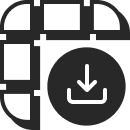
Import existing table
CSV/JSON files from existing tables

Other table plugins
Import from other table plugins
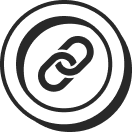
URL import
CSV/JSON format import from URL
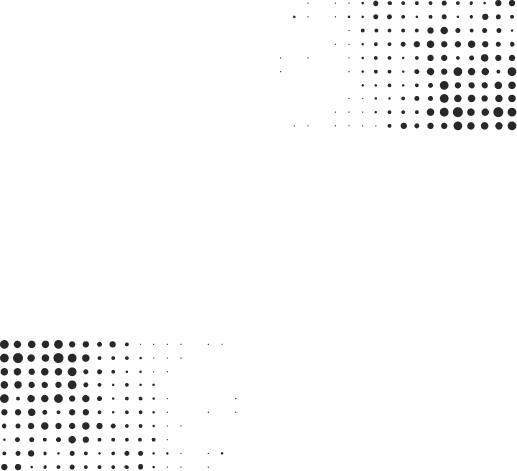
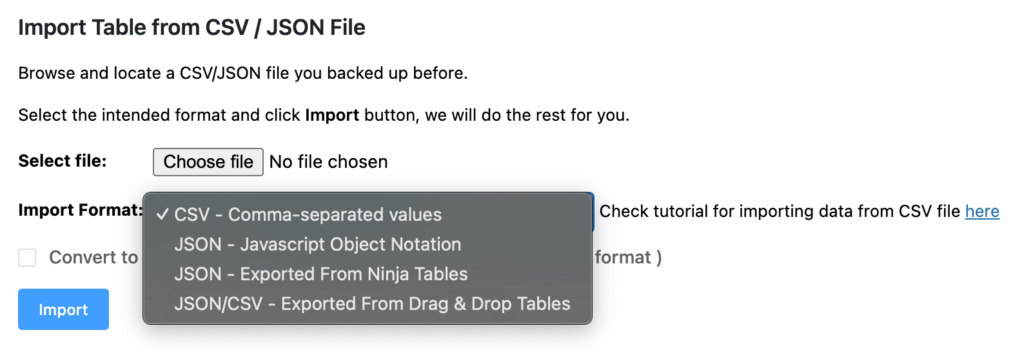
Existing table import
Export and import Ninja Tables CSV/JSON files from the same site or import an exported file from another site.
Other table plugins
Ninja Tables currently supports imported files from TablePress and Data Tables Generator by Supsystic.
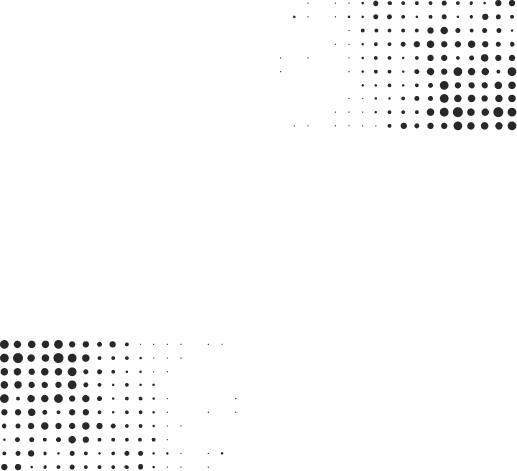
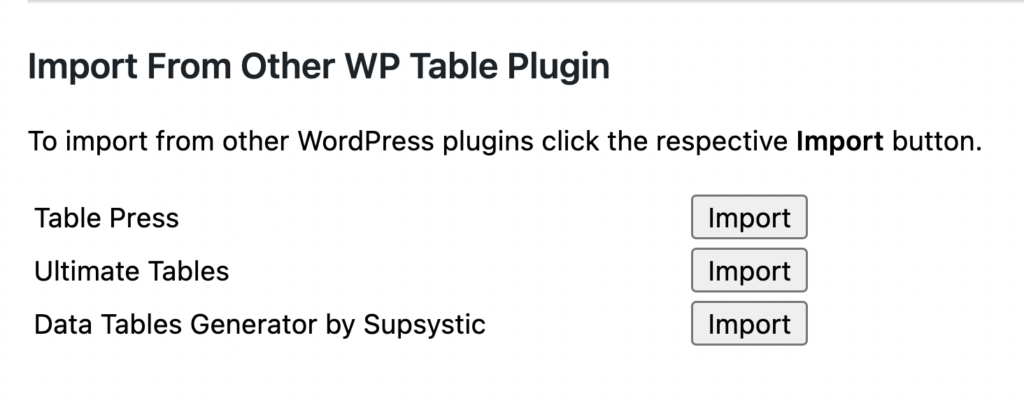
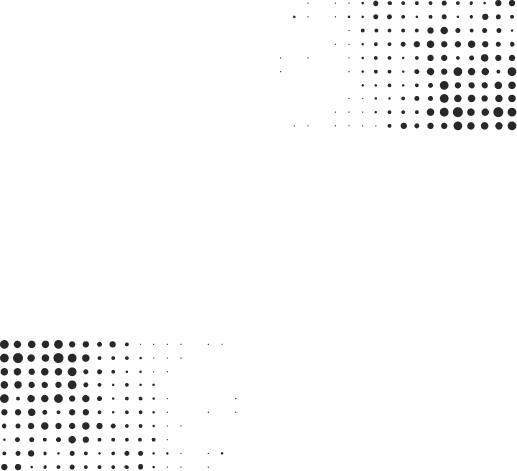
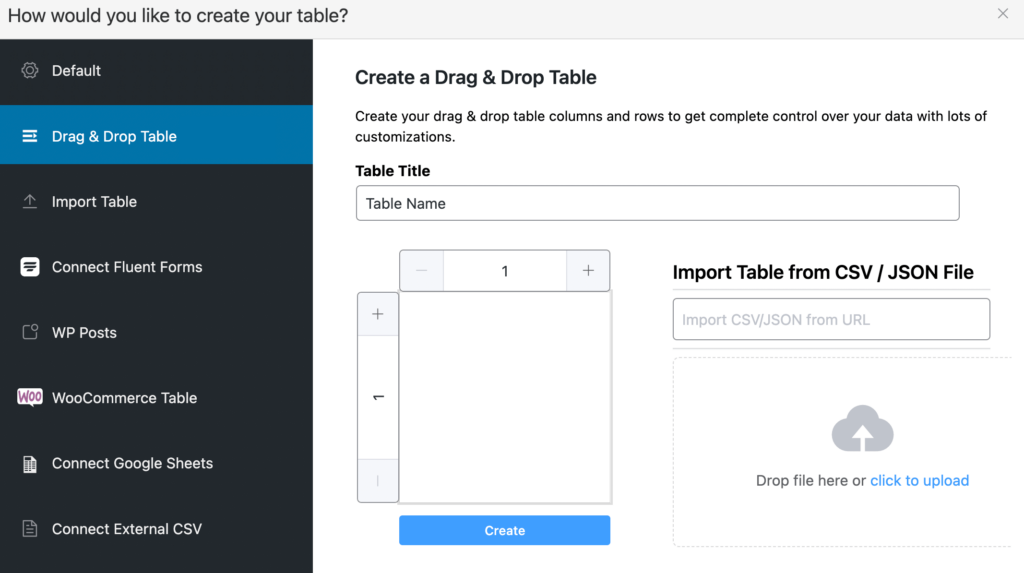
URL
Copy a link you want to import CSV/JSON file from (Only works in drag-and-drop table).
Best Table Plugin Within Budget
Experience smooth & fast online table creation with a reasonable price!
$79
$63
Single Site License
(1 Domain)
$129
$103
Agency License
(20 Domains)
$299
$240
Unlimited License
(Unlimited Domains)
$309
$247
Single Site License
(1 Domain)
$499
$399
Agency License
(20 Domains)
$749
$599
Unlimited License
(Unlimited Domains)
FAQs
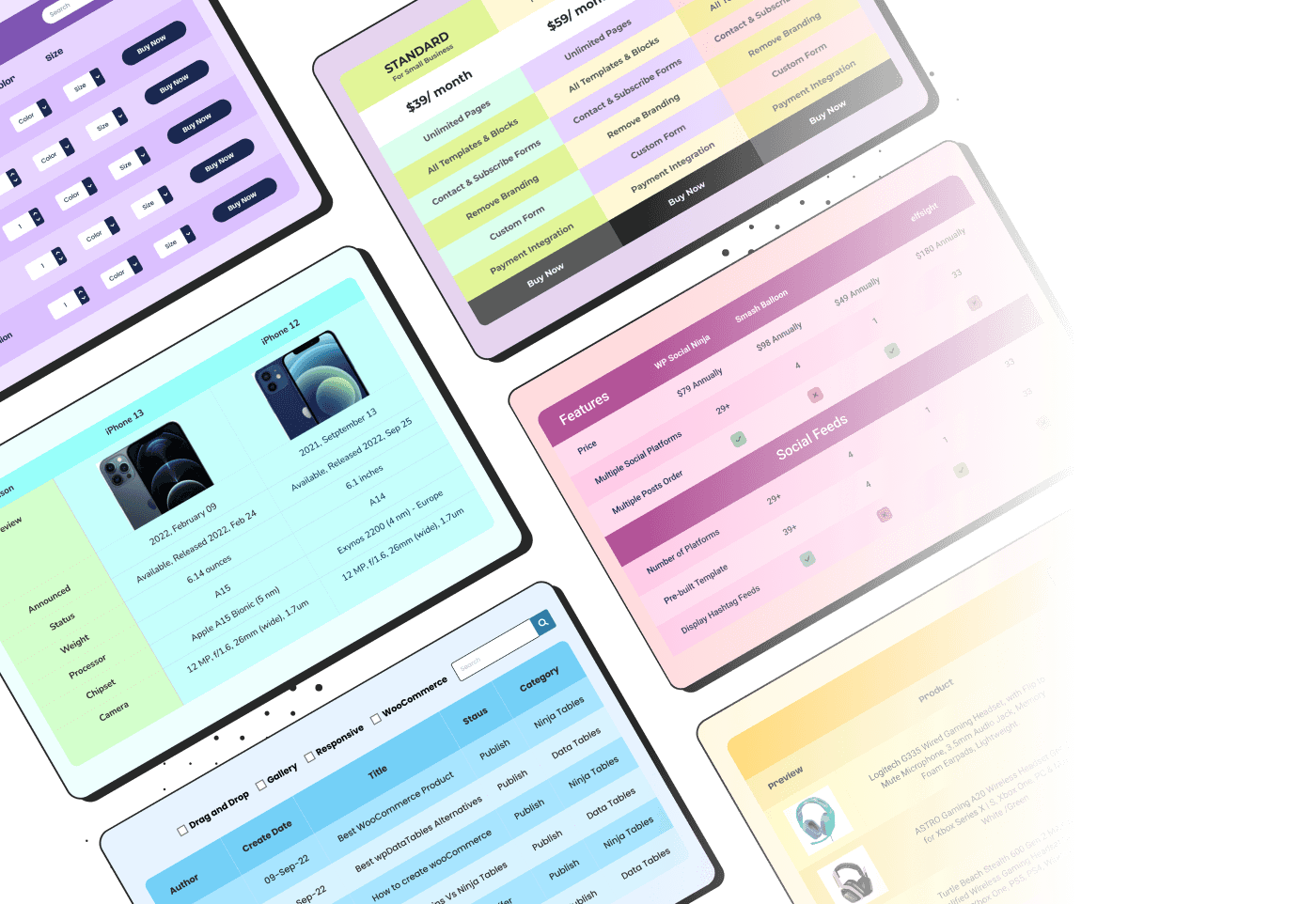
Craft Responsive Data Tables Fast!
Ninja Tables is the best table plugin to show data in an organized table format.
