From the Table Font Settings option in the “Other” tab, users can change the table’s font family and font size according to their requirements.
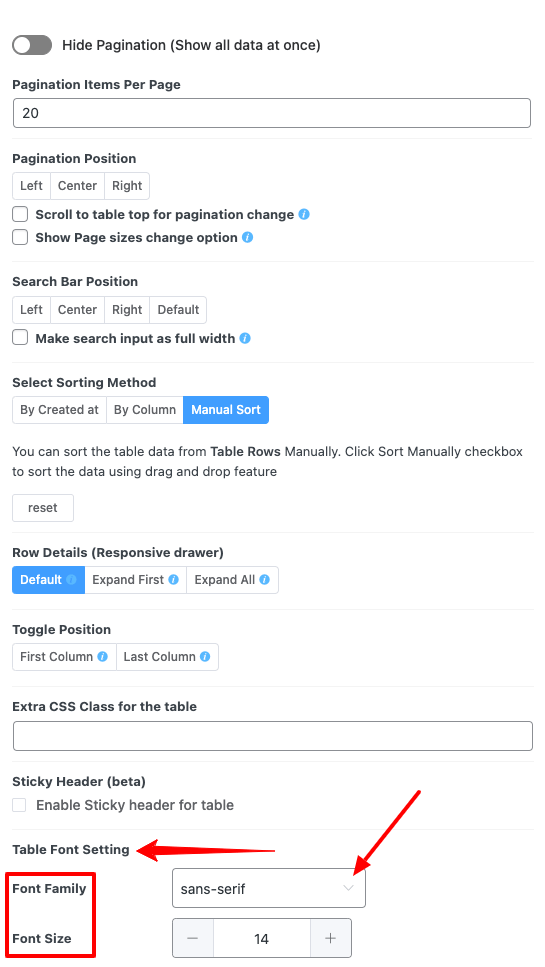
- Users can choose the Font Family from the dropdown. The list has multiple fonts- Cursive, sans serif, monospace, etc.
- By clicking on the “+” and “-” icons in the Font Size option, users can change the table data font size.
Using Font Settings in data tables, you can stylize the texts. For example, a restaurant menu table can use cursive fonts to match the restaurant theme.
